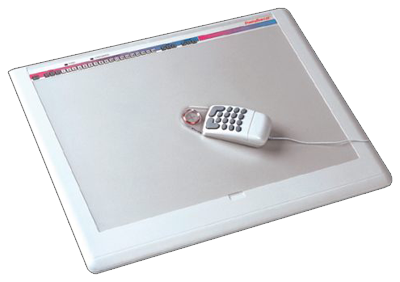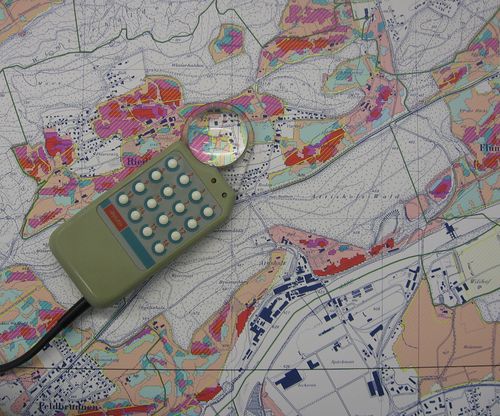Digital Pad
Your meeting notes and sketches with this handy easy to use digital note pad. Just place ordinary paper or notepad on the digital pad. As you write on the pad with the included digital ink pen, the note pad records each page as a digital image page. Then download your pages to your computer via USB to view, edit and organize your notes. Page file can also be saved in e-book, JPG or GIF formats.
With this easy to use digital note pad you could change the way you make your notes during meetings or lectures. To use you place plain paper or a notepad on the digital pad, as you write on the pad with the included digital ink pen the pad records each page as a digital image page. You would then download your pages on to your computer via a USB to enable you to view, edit and organize your notes. The pages can be saved as an e-book, JPG or GIF formats.
Questions
1. Can we use this device to digitalize a (large) map? yes we can. Some models are specialised for this task.
2. Which characteristics have the digital pad?
- you can directly write with a special pen.
- some models can scan a document and transfer it to the computer.
- some models are portable.
3 Could we take the digital pad to class for taking notes? yes Why?
Because some of them are portable. You can take notes easily and tranfer later to the computer.