Mass Storage Systems
In computing, mass storage refers to the storage of large amounts of data in a machine-readable.
Contents
Types
Common types of mass storage include:
Solid State Drive
 The Solid State Drive (SSD) is a type of data storage device that uses non-volatile memory to store data, instead of the magnetic disks or disks of conventional hard disk drives.
The Solid State Drive (SSD) is a type of data storage device that uses non-volatile memory to store data, instead of the magnetic disks or disks of conventional hard disk drives.
Hard Drives
 The hard disk drive is the data storage device that uses a magnetic recording system to store digital files. It consists of one or more plates joined by a same axis that rotates at high speed inside a sealed metal box. On each plate, and on each of its faces, there is a read / write head that floats on a thin sheet of air generated by the rotation of the discs. It is non-volatile memory.
The hard disk drive is the data storage device that uses a magnetic recording system to store digital files. It consists of one or more plates joined by a same axis that rotates at high speed inside a sealed metal box. On each plate, and on each of its faces, there is a read / write head that floats on a thin sheet of air generated by the rotation of the discs. It is non-volatile memory.
External Hard Drives
 An external drive is just a hard drive or solid-state drive that is connected to a computer on the outside rather than on the inside.
An external drive is just a hard drive or solid-state drive that is connected to a computer on the outside rather than on the inside.
Optical drives
 The optical disk unit is the disk unit that uses a laser light as part of the process of reading or writing data from a file to optical discs through beams of light that interpret the refractions caused on its own emission.
The optical disk unit is the disk unit that uses a laser light as part of the process of reading or writing data from a file to optical discs through beams of light that interpret the refractions caused on its own emission.
Tape drives
 A tape drive is a storage device that reads and writes data on a magnetic tape. Magnetic tape data storage is typically used for offline, archival data storage. Tape media generally has a favourable unit cost.
A tape drive is a storage device that reads and writes data on a magnetic tape. Magnetic tape data storage is typically used for offline, archival data storage. Tape media generally has a favourable unit cost.
RAID storage
 RAID, Redundant Array Independent Disks is a data storage virtualization technology that combines multiple physical disk drive components into one or more logical units for the purposes of data redundancy, performance improvement.
RAID, Redundant Array Independent Disks is a data storage virtualization technology that combines multiple physical disk drive components into one or more logical units for the purposes of data redundancy, performance improvement.
USB
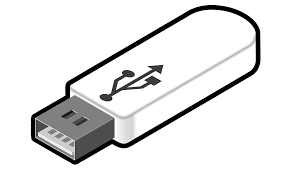 The USB (Universal Serial Bus) is accessible to a host computing device and enables file transfers between the host and the USB device. To a host, the USB device acts as an external hard drive.
The USB (Universal Serial Bus) is accessible to a host computing device and enables file transfers between the host and the USB device. To a host, the USB device acts as an external hard drive.
Flash Memory Card
 A flash memory card is a small storage device that uses nonvolatile semiconductor memory to store data on portable or remote computing devices.
A flash memory card is a small storage device that uses nonvolatile semiconductor memory to store data on portable or remote computing devices.
Evolution
As early as the mid-1800s, punch cards were used to provide input to early calculators and other machines. The 1940s ushered in the decade when vacuum tubes were used for storage until, finally, tape drives started to replace punch cards in the early 1950s. Only a couple of years later, magnetic drums appeared on the scene. And, in 1957, the first hard drive was introduced. It required 50 24-inch disks to store five megabytes of data and cost roughly $35,000 a year to lease ($7,000 per megabyte per year).
The personal computer revolution in the early 1980s ushering in the introduction of the first small hard disk drives. The first 5.25-inch hard disk drives packed 5 to 10 MB of storage into a device the size of a small shoe box. At the time, a storage capacity of 10 MB was considered too large for a so-called "personal" computer.
The first PCs used removable floppy disks as storage devices almost exclusively. The term "floppy" accurately fit the earliest 8-inch PC diskettes and the 5.25-inch diskettes that succeeded them.
Rapid declines in price for hard disk drives meant that by the mid-1980s, a drive of at least 20 MB capacity was a standard component of most PCs. (Because floppy diskettes are a cheap and removable storage media, floppy drives still are included in most PCs as a means for loading software and transporting and archiving vital data.)
By the mid-1980s, 5.25-inch form factor drives had shrunk considerably in terms of height. A standard drive measured about three inches high and weighed only a few pounds, while lower capacity "half-height" drives measured only 1.6 inches high. By 1987, 3.5-inch form factor hard drives began to appear. These compact units weigh as little as a pound and are about the size of a paperback book. They were first integrated into desktop computers and later incorporated into the first truly portable computers - laptops weighing under 12 pounds. The 3.5-inch form factor drives quickly became the standard for desktop and portable systems requiring less than 500 MB capacity. Height also kept shrinking with the introduction of one-inch high, 'low-profile' drives.
Even as 3.5-inch form factor drives were gaining acceptance, yet a smaller form factor of 2.5 inches appeared on the scene. This was in direct response to the need to further reduce size and weight in portable computers. Today's 2.5-inch drives are about the size of a deck of cards, weigh as little as four ounces, and deliver capacities of more than 500 MB.
Not surprisingly, the march to miniaturization did not stop at 2.5-inch drives. By 1992, a number of 1.8-inch form factor drives appeared, weighing only a few ounces and delivering capacities up to 40 MB. Even a 1.3-inch drive, about the size of a matchbox, was introduced. Where capacity and cost-per-megabyte are the leading criteria, larger form factor drives are still the preferred choice. For this reason, 3.5-inch drives will continue to dominate for the foreseeable future in desktop PCs and workstations, while 2.5-inch drives will continue to dominate in portable computers.
The drive to smaller form factors is made possible by continuing advances in electronics, disk media, read/write heads, and other disk drive technologies - all of which provide the ability to store ever more data on a given disk surface area. Historically, technology advances have resulted in the doubling of areal density - and thus the megabyte capacity of a disk - about every 18 months.
Since its introduction, the hard disk drive has become the most common form of mass storage for personal computers. Manufacturers have made immense strides in drive capacity, size, and performance. Today, 3.5-inch, gigabyte (GB) drives capable of storing and accessing one billion bytes of data are commonplace in workstations running multimedia, high-end graphics, networking, and communications applications. And, palm-sized drives not only store the equivalent of hundreds of thousands of pages of information, but also retrieve a selected item from all this data in just a few thousandths of a second. What's more, a disk drive does all of this very inexpensively. By the early 1990s, the cost of purchasing a 200 MB hard disk drive had dropped below $200, or less than one dollar per megabyte.
Prices in the market
The traditional hard disks have not stopped offering any more and better services since its journey began on the market, and nowadays the capacities and prices of these units have gone fitting up to coming at a level in which the cost for GB is almost ridiculous.
This way, a unit of 2 TB of Digital Western can be for 89,99 dollars in the United States, and that gives a cost for 0,043 dollars for GB. Or what is the same, scarcely 3 cents for GB, a number that makes clear the complex margins in which these units move.
Links to online shops (U.K and U.S)
- Depending on the type of storage or the type of systems it can be already the brand, the size of storage or the configuration of the same one as safety copies the price can change.